How to unfollow a blog on Blogger. Blog ID.
Hi everyone, I am back again with another new tutorial today and this time would be How to unfollow a blog on Blogger, and this tutorial is really easy so you guys don't have to sweat out about how difficult it would be. Alright, now let's head to the main point of the post
 .
.I know that there's sometimes you just want to unfollow a blog because it is deactivated, or the blog's contents disturb you so you just want to unfollow it, but you just do not know how to do that at all. Don't worry, here's the way how to unfollow a blog on Blogger.
Everything you need to do is just going to the main page of Blogger, then slowly scrolling down to see the Reading List, and looking on the right hand, you will see like what I saw you on the photo below:

Clicking the button that I have circled for you in red color, then it will show a list of the bloggers that you are following, then just you choose the blog that you no longer want to follow it by clicking "Settings".

It will show a board like below, then just continuing to click on "Stop following this site" to unfollow the blog.

It will show you a small board to ask you again about whether you really want to unfollow the blog or not. You can choose "Stop Following" to unfollow the blog, or just "Cancel" for not unfollowing the blog. It depends on your choice.

And now you know how to unfollow a blog that no loner gets your interest. Please do not practice it on me
 .
.
Okay, I actually planned to do only one tutorial for this time but I decide to put one more tutorial because it itself is quite short to be alone, so I just put one together with How to unfollow a blog on Blogger. What is that tutorial??? Well it is How to find your blog ID. Hah, it is just another super easy tutorial.
It is not that hard to find the blog ID but you have to know where to find it. Lemme show an easy way to find it, all you need to do is going to the blog you want then click on the link of the blog like this:
This is in the main page of Blogger, for your information, and by clicking the link of the blog then it show a page, but that doesn't matter so you just need to look up to the address bar, you will see something like below:
Do you see the long set of numbers that is circled in red color, yes, that is your blog ID. You just need to copy the numbers only then paste it somewhere you want them to be, it could be in the "following" codes or just anywhere you want them to be. Isn't that so easy to do so? Teehees~ 

Okay I think I have done a quite well-done job on updating this tutorial blog so I hope you enjoy this tutorial, and I will be back with another new tutorial which is called Font Tutorial. See ya ~ 

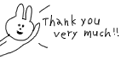
Labels: html tutorial


 You do not need to credit me, but I appreciate it if you do, though. This only applies for personal use.
You do not need to credit me, but I appreciate it if you do, though. This only applies for personal use. You are not allowed to copycat my tutorials 100% the same, be fucking original, I see these shits already too much.
You are not allowed to copycat my tutorials 100% the same, be fucking original, I see these shits already too much.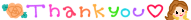


 Square Face Icons Tutorial :
Square Face Icons Tutorial : 