
Hi everyone, welcome to the side blog of
Miki, this is where she will dump all the HTML tutorials that are belonging to her, unless stated otherwise. Please do read and follow the rules of this tutorial blog, if you don't, I can't guarantee your life.
Owner: Miki the Highness.
Opened on: 2014.
Name: Sugar, Spice and Tutorials!.
Genre: Tutorial, and free blog's layouts.
Hits:
Tumblr theme blog: themesbymiki.

What you can do:

You do not need to credit me, but I appreciate it if you do, though. This only applies for personal use.

You are allowed to be inspired by my tutorial but I want a credit for that. No exception.

You are allowed to put my tutorials on your blog to share with everyone, but I want a credit.
What you cannot do:

You are not allowed to copycat my tutorials 100% the same, be fucking original, I see these shits already too much.

You are not allowed to steal my works, and photos of my tutorials then claim as yours. It is a fucking crime of originality.

I do not do request.

I won't do convert things for you, these messages will be ignored.
 ?
?


 You do not need to credit me, but I appreciate it if you do, though. This only applies for personal use.
You do not need to credit me, but I appreciate it if you do, though. This only applies for personal use. You are not allowed to copycat my tutorials 100% the same, be fucking original, I see these shits already too much.
You are not allowed to copycat my tutorials 100% the same, be fucking original, I see these shits already too much.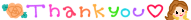




 Square Face Icons Tutorial :
Square Face Icons Tutorial : 