How to use blogskins template.
Hi everyone (I wonder there is actually someone who actually reads this blog), I am so sorry that yesterday I didn't update this tutorial blog because... I just simply forgot to do it
 . I know, it's my fault. I'm sorry. Please don't hate me, sorry. Please forgive me. Anyway, back to the main point of this post
. I know, it's my fault. I'm sorry. Please don't hate me, sorry. Please forgive me. Anyway, back to the main point of this post  .
.Today I will be sharing you all another
You need to go to Google, and search for the keyword "blogskins.com" or basically "blogskins", it will come up eventually. You will see something like this below:
Click on the link, then it will lead you the home page of the website:
Choose any skin you like, then click on it which is the picture of the skin.
This tutorial is only applied on CLASSIC TEMPLATE, NOT SIMPLE TEMPLATE. This also may not apply for Wordpress, Livejournal, or any blogging sites.
Now you go the Blogger home page, click the button then slowly scroll down to the Template, then click on it to show you the place where you're gonna paste the codes:
You don't have to worry what it is said above, just scroll down until you see something like this below:
Choose Revert to classic template, then click on the blue link again as I show you above.
It will show you a place like above, and now go back the template you have saved on your desktop, copy all the codes then paste on the contents, then save it. Now you are done! ^____^
So easy, isn't it? You don't have sweat out about how to use the Blogskins template because it is really easy  . Okay, that is all for today, and next time I will be posting another new tutorial which is called How to unfollow a blog on Blogger.
. Okay, that is all for today, and next time I will be posting another new tutorial which is called How to unfollow a blog on Blogger.
 . Okay, that is all for today, and next time I will be posting another new tutorial which is called How to unfollow a blog on Blogger.
. Okay, that is all for today, and next time I will be posting another new tutorial which is called How to unfollow a blog on Blogger.
Thanks and see you all soon enough. Bye bye ~ 

Labels: html tutorial


 You do not need to credit me, but I appreciate it if you do, though. This only applies for personal use.
You do not need to credit me, but I appreciate it if you do, though. This only applies for personal use. You are not allowed to copycat my tutorials 100% the same, be fucking original, I see these shits already too much.
You are not allowed to copycat my tutorials 100% the same, be fucking original, I see these shits already too much.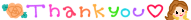








 Square Face Icons Tutorial :
Square Face Icons Tutorial : 