Font tutorial.
Hello everybody, I am back today with a new tutorial which is Font Tutorial and this is really easy to do so, all you need to do is following all these steps below
 .
.A long time ago, I searched everywhere on Google to know how to use the free fonts but the explanations were not clear at all, that upset me because some people could be really neglected, they just threw out a tutorial and expected people to understand the tutorial by some few lines that explained poorly, then I decided to make my very own tutorial on font which is much easier to understand and follow the steps.
What you need to do is going to dafont.com, or any site that supporting free fonts, then finding and choosing nay font you like:

(This is just an example, you do not need to follow exactly the same).
Every sites that are supporting free font will be having the "download" button, so you do not need to worry at all, clicking the "download" button to download the font you like then saving it somewhere on the desktop that is easier to find.

The file does not contain any virus so that you also don't need to worry about. Finding the file of the font you have chose before, then click on it. The file somehow would look like on the photo above.

You already open the file, and it will show you something like above. You just need to click on the file that has the A letter then drag it out of the file, and paste it on the desktop which is easy to find it.
Now you need to go to this link, http://www.tumblr.com/themes/upload_static_file, then it will show you like a page below:

Choose the font that you have dragged it on the desktop and click "Upload File", then it will give out the direct link and paste it onto the codes below:
@font-face { font-family: "THE FONT NAME"; src: url('THE DIRECT LINK YOU JUST GET'); }This is an example for the codes above, in case, you do not know how to do it:
@font-face { font-family: "blush bear"; src: url('AND THE DIRECT LINK HERE'); }After that, you just need to copy the code below then paste it on wherever you want it to be, it could be on the title, date, link, etc. Anything you want.
font-family: "THE FONT NAME";And now you are done, isn't that so easy to do? However I also show you two pages that converting fonts:
http://lipcious.tumblr.com/fonts/Now I am done updating this blog, I take my leave and see you around soon. Next time would be Bubbly Talk. Bye bye ~
http://codehelp.tumblr.com/fonts


I recently downloaded the new version of Google Chrome, and Google Chrome decided to be a bitch because it made all the fonts in my blogs and themes didn't work right, instead of being what the fonts were, they became times new roman as you knew that was the default font. That drove me nuts, then I read lots lots of different articles about the problem, but it seemed the shit not going down at all. However I asked the help from Sun, then she asked me to read her newest post then followed the steps because she said that worked for her. I tried and got confused a little bit, but guess the shit what? It is fucking worked  . You have no idea how happy I am right now!!!!!!!!!!!!!!!!!!!!
. You have no idea how happy I am right now!!!!!!!!!!!!!!!!!!!!
 . You have no idea how happy I am right now!!!!!!!!!!!!!!!!!!!!
. You have no idea how happy I am right now!!!!!!!!!!!!!!!!!!!!
You guys check out the tutorial at here because it is worked to me  .
.
 .
.
*updated*
Labels: html tutorial


 You do not need to credit me, but I appreciate it if you do, though. This only applies for personal use.
You do not need to credit me, but I appreciate it if you do, though. This only applies for personal use. You are not allowed to copycat my tutorials 100% the same, be fucking original, I see these shits already too much.
You are not allowed to copycat my tutorials 100% the same, be fucking original, I see these shits already too much.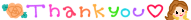


 Square Face Icons Tutorial :
Square Face Icons Tutorial : 