Font problems on Google Chrome.
Hello everyone, I am back with a new tutorial today and well, it is supposed to be Header Tutorial (without photoshop) but I decide to do that tutorial on the next time, because there is something really important to share you all here
 .
.Okay, I know that recently the new version of Google Chrome does not support @font-face and worse, all the fonts you see will become the font that you change on the Settings. Yes I faced this problem before, I went to many different tutorials and followed the steps by steps, but shits didn't work out. That was pretty shitty, I say. It took a few days to find out everything, until I finally this solution:
1) All the webpages I go (especially Tumblr, and Blogger) are in the same font, what to do now?
- This is easier than I thought, all you need to do is typing/copying this chrome://flags/#disable-direct-write then paste it on your address bar. You need to choose "enable" of "disable direct write" then restart the chrome (by closing it, duh!), and now you are done!
2) The @font-face doesn't work at all????
- Okay, on this problem, I prefer you to read the latest post of Sun then follow all the steps, and you will see the miracles later. However, please do give it few minutes to load the font, okay?
3) Why there are some Chinese characters????
- Don't worry, friend, I know how to fix this problem. All you need to do is going back to the Font settings in Google Chrome, then change it into Unicode (UTF - 8) then save it, and now you no longer see the Chinese character anymore ^^~
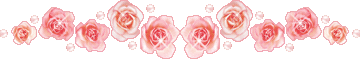
I am done updating this tutorial blog and will be back soon enough with the Header Tutorial (without photoshop), okay? See you soon ~

Resources + credit: here
Labels: html tutorial


 You do not need to credit me, but I appreciate it if you do, though. This only applies for personal use.
You do not need to credit me, but I appreciate it if you do, though. This only applies for personal use. You are not allowed to copycat my tutorials 100% the same, be fucking original, I see these shits already too much.
You are not allowed to copycat my tutorials 100% the same, be fucking original, I see these shits already too much.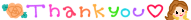


 Square Face Icons Tutorial :
Square Face Icons Tutorial : 